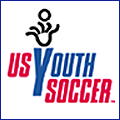Make Checks Payable to: Utah Soccer Alliance
5155 W. Shaggy Peak Circle
Riverton, UT 84096
*** TEAM CHECK-IN INFORMATION *** PLEASE READ THOROUGHLY!!!
Date/Time: August 11, 2014, 6:00-9:00pm
Location: CR Hamilton Park
13800 South 3700 West
Riverton, UT 84065
** The following documentation will be required at the time of check-in.
** Your team cannot be approved to play until you provide all required documentation.
** Please put all player documentation in alphabetical order, it will make the check-in process much faster.
** Rosters are final at check-in
UYSA Affiliated Teams
Official Team Roster: One (1) copy of Official UYSA/Affinity Roster (does not need to be signed by the registrar). This copy will be kept by the tournament committee.
Tournament Roster: Three (3) copies of UYSA/Affinity generated Tournament/Travel Roster. This roster MUST list every player and coach who will be playing with your team in the tournament, along with their photograph. All guest players must be included on this roster. Two (2) copies will be kept by the tournament committee. One (1) copy will be stamped for approval at check-in and you need to bring that copy to each game played. Please do not lose it and make sure to get it back from the referee at the end of the game.
Player Participation Forms: Every player (including guests) MUST have a player participation form (UYSA registration form). The form must contain signed consent for medical treatment. These forms will not be kept by the tournament committee. EACH TEAM IS REQUIRED TO HAVE THESE FORMS AVAILABLE AT EVERY GAME.
Guest Player Forms: See Guest Player section below.
Non-UYSA Affiliated Teams (out of State, USYSA, AYSO, ...)
Official Team Roster: Three (3) copies needed. This is the roster that is comes with your player cards. Two (2) copies will be kept by the tournament committee. One (1) copy will be stamped for approval at check-in and you need to bring one copy to each game played along with the player cards. Please do not lose it and make sure to get it back from the referee at the end of the game.
Player Cards/Coaches Cards: Every player (including guests) and every coach MUST have a current card.
Player Participation Forms: Every player (including guests) MUST have a player participation form from your team's state association. The form must contain signed consent for medical treatment. These forms will not be kept by the tournament committee. EACH TEAM IS REQUIRED TO HAVE THESE FORMS AVAILABLE AT EVERY GAME.
Travel Papers (teams outside of Region IV): If you are a team from outside Region IV, you MUST obtain travel papers through your governing association and provide a copy for the tournament committee to keep. An e-mail copy is acceptable. Our approved application to host can be found on the tournament website.
Guest Player Forms: See Guest Player section below.
Guest Players
Guest Player Forms: All guest players must have a guest player form which can be found on the tournament website (UYSA Specialty Player Action Form). These forms will be kept by the tournament committee. Guest players also need to be included on the Tournament Roster and need a Player Participation Form. Tournament Rules specifically limit the number of guest players.
Out of State Guest Players, playing with a Utah team (where applicable): In addition to the Player Participation Form and Guest Player Form, all out-of-state guest players are required to have:
1. Player Card from their home association.
2. Completed form: Player/Team Permission to Play in a Neighboring State. This form must be signed by the team's home association as well as UYSA. This form is available from the tournament registrar or at the UYSA website.
3. Passport or birth certificate.
Tournament Roster Printing Instructions (UYSA)
1. Go to www.utahyouthsoccer.net. Login in under member login which is located on the top right hand of the front page.
2. You will now be on the “My Account” page. Under “Teams”, click on the “Edit” link, to the right of the team name.
3. Click on the tournament roster tab and then “Create New Request”.
4. Fill out tournament information and click on “Save & Continue”.
5. You’ll be taken to the roster page next. You can delete administrators and players by clicking on the red X next the admin/player’s name. To add a guest player, click the Add Player/Admin Inside Org at the bottom right hand side of the screen. Choose the Roster Role from the drop down and enter the IDNumber and click save and continue. Jersey numbers can also be added along with player positions on the roster page.
If you add a guest player or a tournament player the status will say borrowed. If the player is a guest player you must have the specialty action form with their coach’s signature at the tournament check in. If this player is a tournament only player the tournament only card must be submitted at check-in.
6. Click on the Review and Submit tab and click on the “Submit Application” button.
7. Click on the “Review” Button, and select “Print Photo Roster” button to print photo roster.
8. Roster will be created with pictures and you can print copies for the tournament.
9. To print copies of the roster you will need to click the small printer icon at the top of the page that opened displaying the roster.
10. If your roster doesn’t print correctly, click on the export icon at the top of the page, export roster to a .pdf file, and print from the .pdf file.